Photoshop适合新手的详细排字系列
2014/10/16 8:43:07来源:排字吧 半世离情
我们要学到【渐变】【图层样式】【笔刷】【滤镜】【钢笔】【动画】【填充图案】等工具及效果
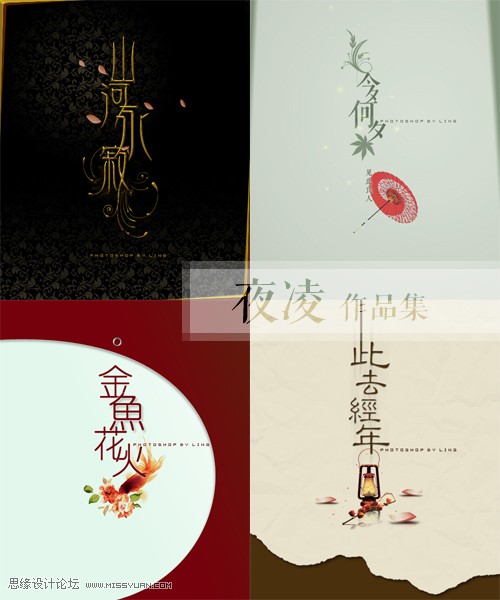
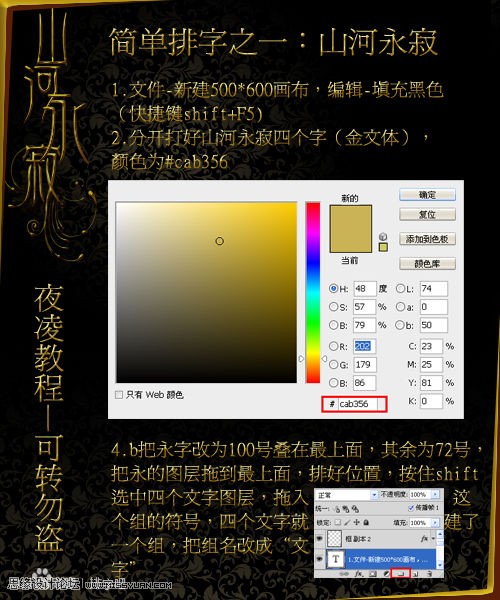
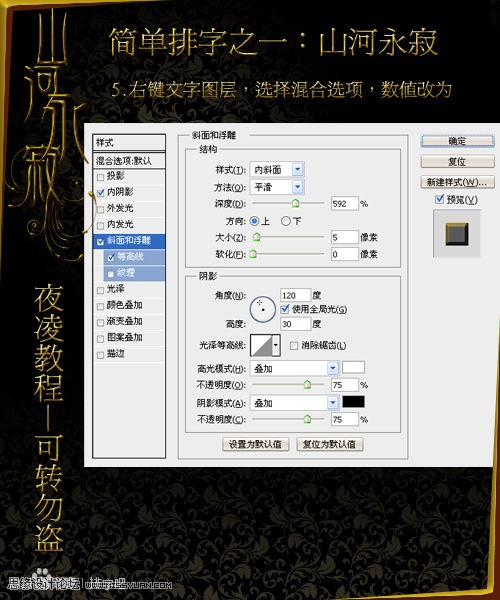
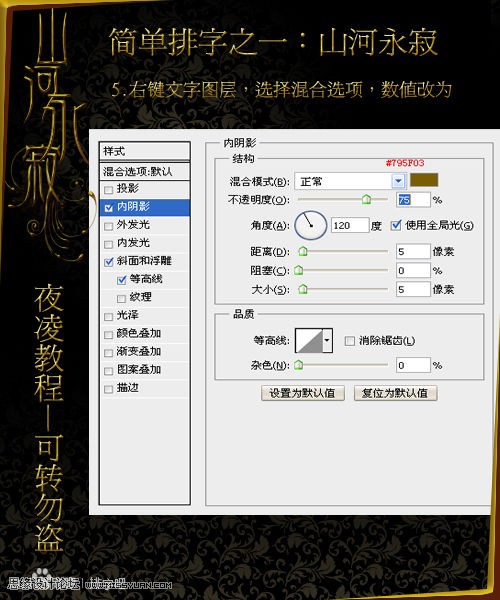
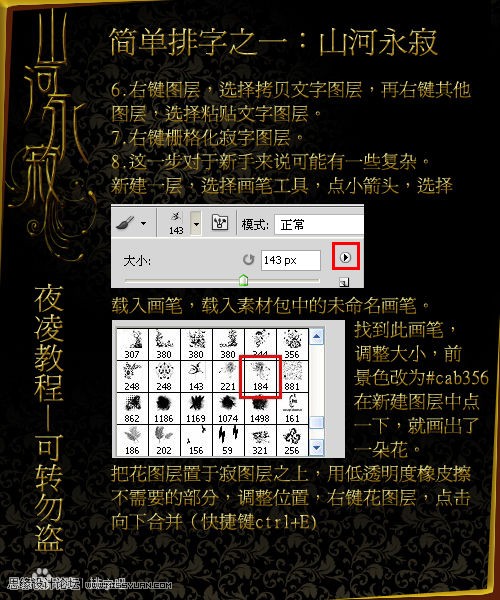
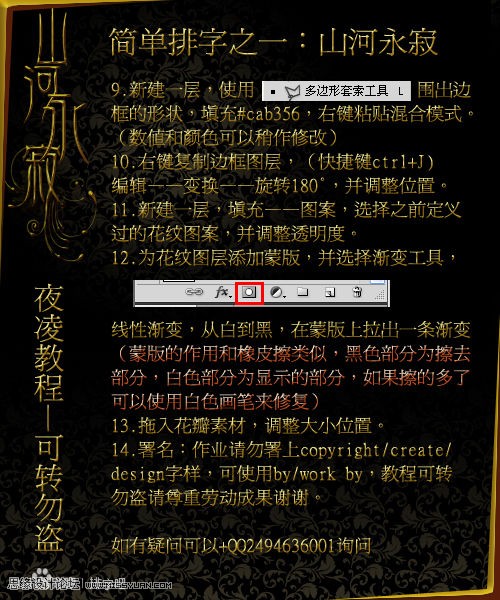

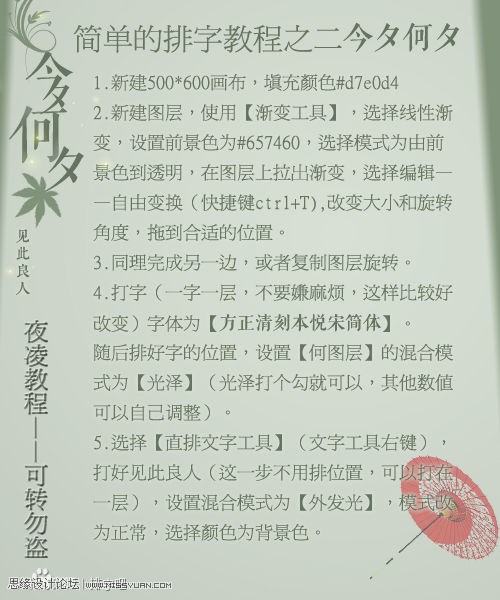

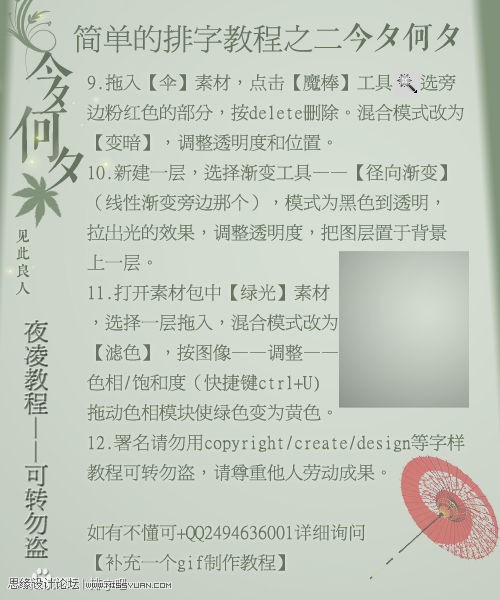
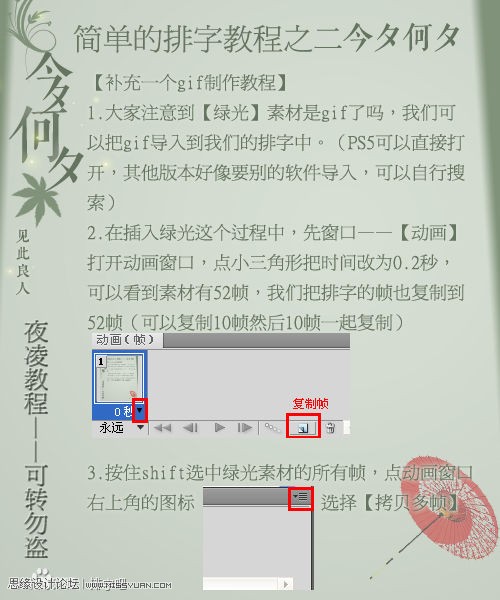
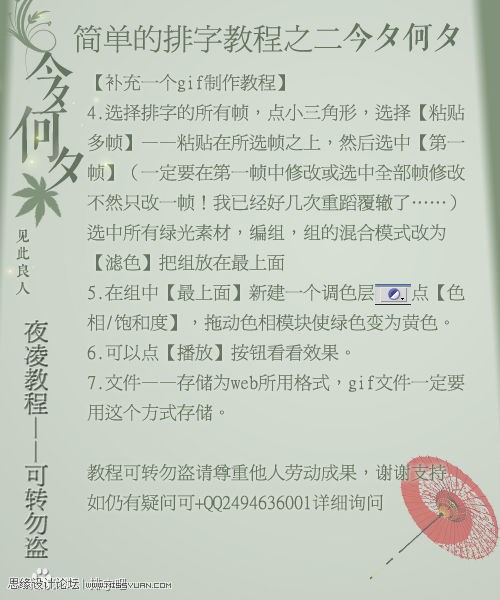

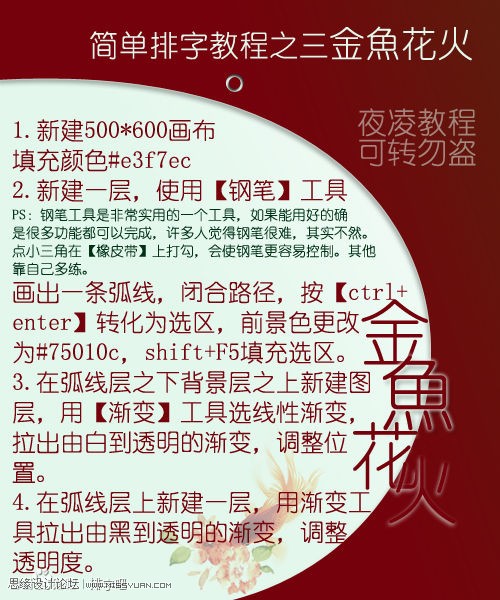
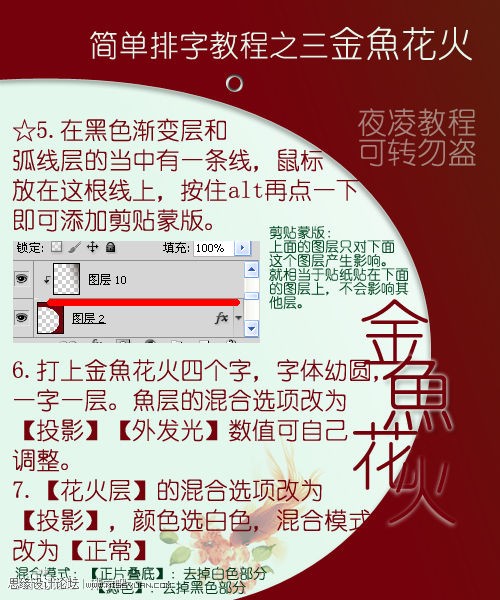
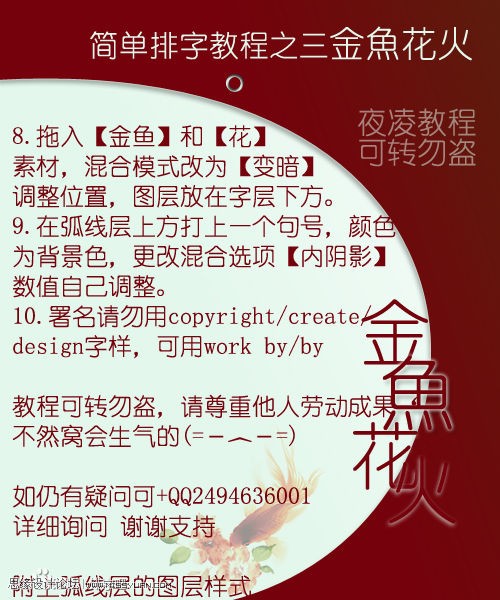
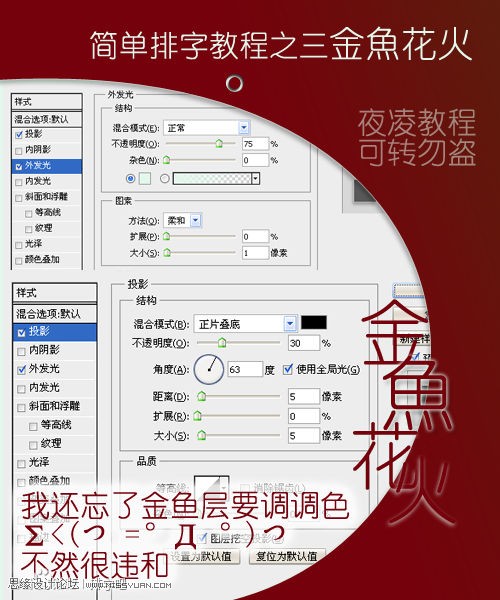
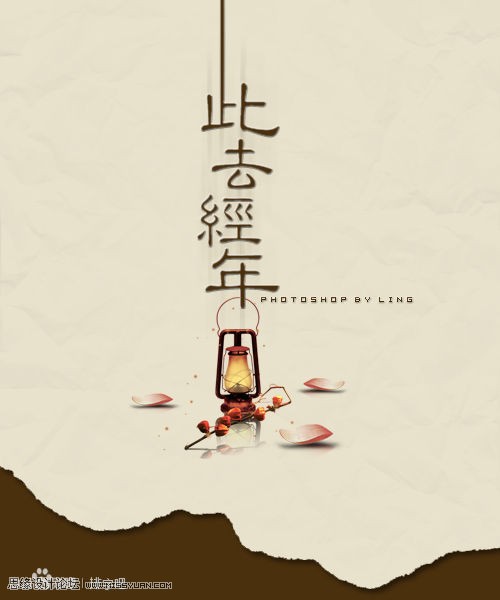
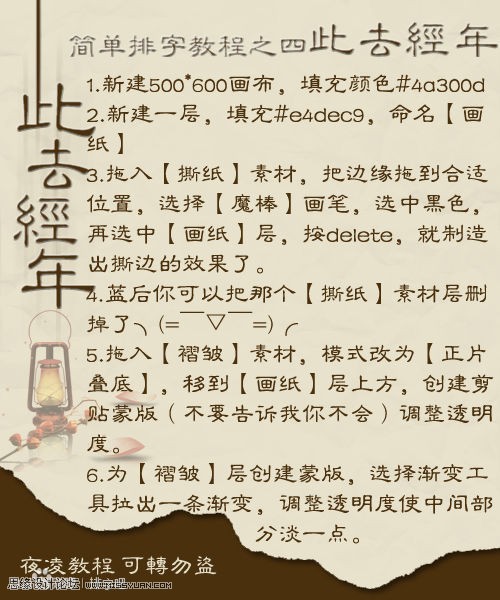
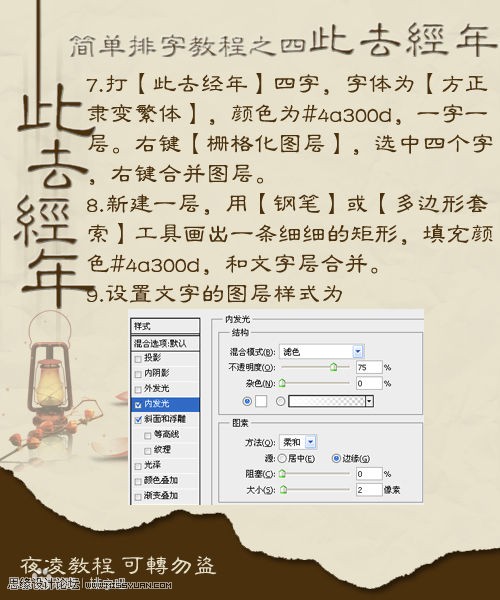
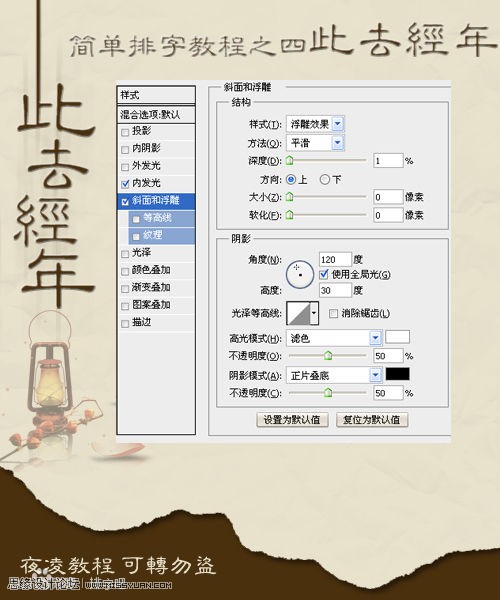
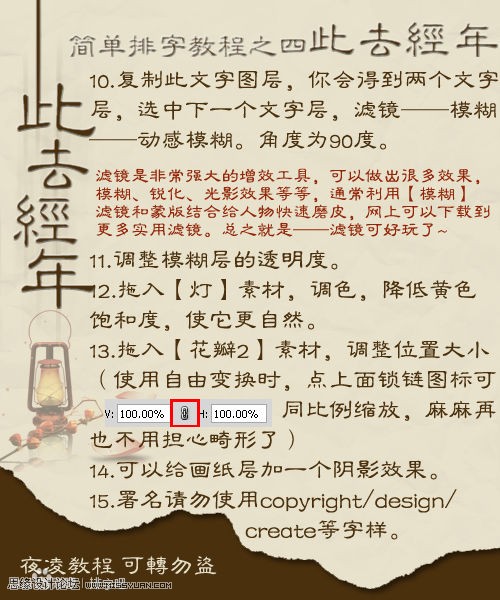
免责声明:本站文章系图趣网整理发布,如需转载,请注明出处,素材资料仅供个人学习与参考,请勿用于商业用途!
本文地址:http://www.tuquu.com/tutorial/ps2459.html
本文地址:http://www.tuquu.com/tutorial/ps2459.html
下一篇:PS创建璀璨的黄金钻石字体
这些是最新的
最热门的教程

