Photoshop CS6教程-如何修复广角畸变
2015/6/2 14:09:42来源:三联
先上一下使用的素材,这是超广角常见的变形现象.现在在CS6中,我们可以约束它的形状了.

使用PS CS6将它打开.

使用自适应广角滤镜:
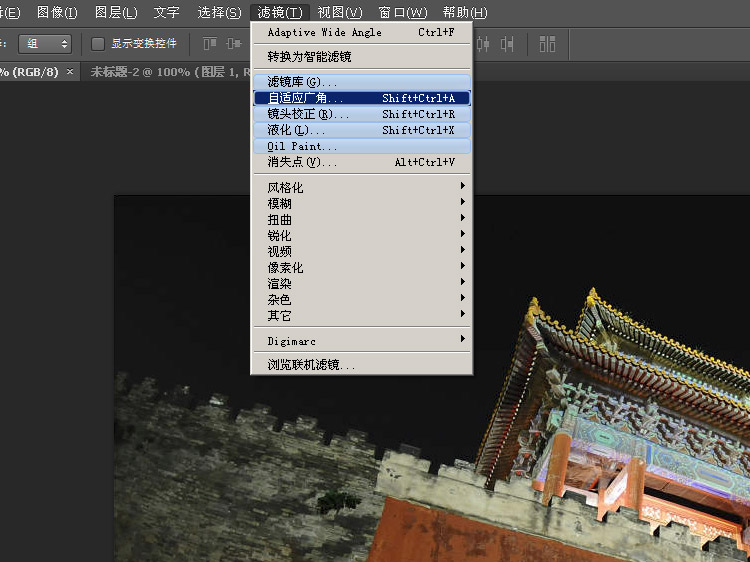
寻找曲线两端,使用约束工具拉出弧线,这个弧线可以立即自动变直,并同时将图像校正.如图示拉出四条线,分别约束了上下左右.可以看到图像变形得到校正.
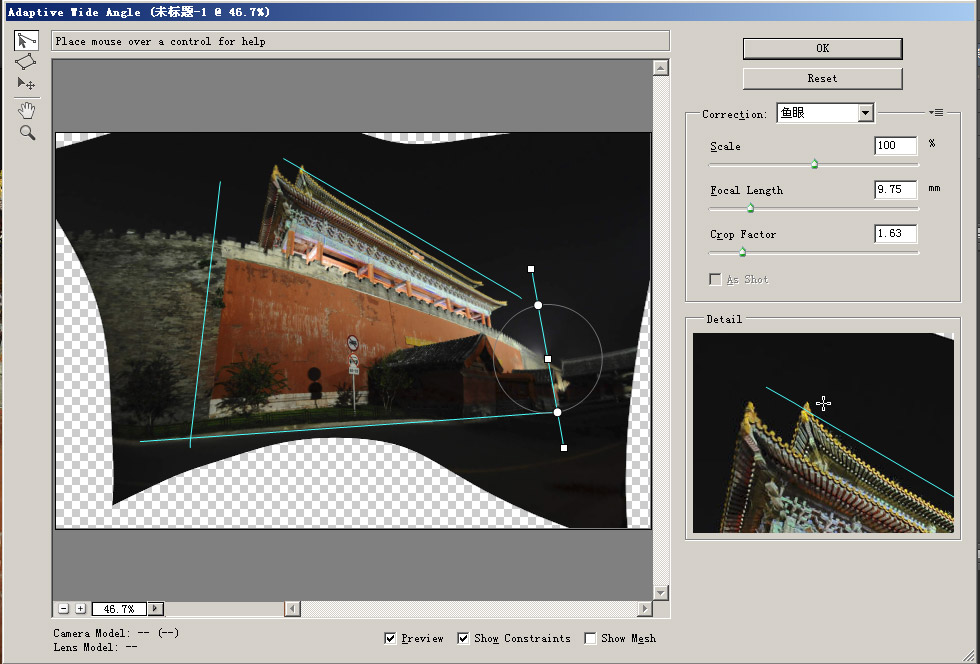
再次裁切即可:
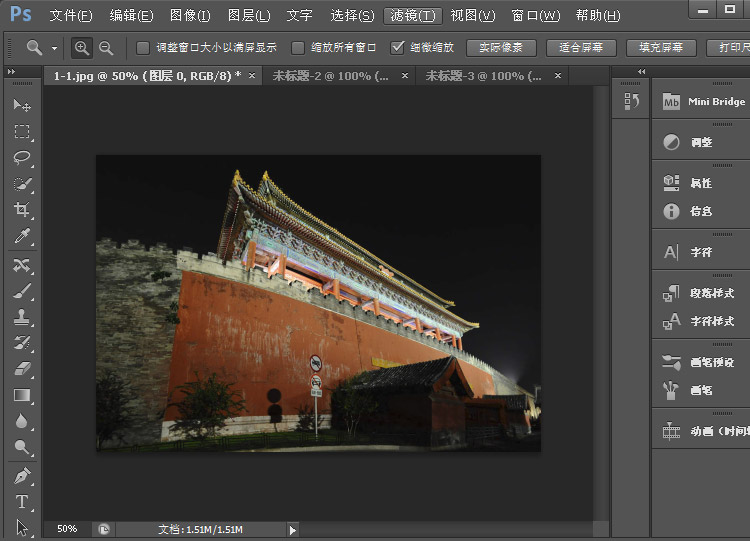
各位PS大大们可以交流交流哦
免责声明:本站文章系图趣网整理发布,如需转载,请注明出处,素材资料仅供个人学习与参考,请勿用于商业用途!
本文地址:http://www.tuquu.com/tutorial/ps2771.html
本文地址:http://www.tuquu.com/tutorial/ps2771.html
上一篇:PS制作“岩浆喷发”的立体字
这些是最新的
最热门的教程

